Additionally, the queries generated can be saved to be run later. Also, more complicated queries can be generated by someone with more SQL experience, and those queries saved for others’ use. Since Comstock isn't tied to any particular application or set of tables, it's more flexible for the user to jump between retrieving data from different databases easier and more nimble.
For example, one query can be searching for particular information from Database 1, immediately followed by a query for other information against Database 2, and then a query against a third database. Sure, each could be created as a report in their respective applications, but this doesn't require a report to be built, or the individual applications to be opened.
If more than the single field in the original drop down “Select” is wanted, selecting another field will append each to the Select portion of the query. That way, if the user wants multiple fields, selecting each from the drop down will add them. The query field is also editable, so additional mods can be made to the query as well.
Dealing with the saved queries is pretty straightforward. Click the Open Query button gives the user this:
When a query is executed a small validation routine is run to ensure something drastic like Drop Table isn't in there. This app is designed to be a data extractor, not a data terminator!
When the results are displayed in the datagrid at the bottom, the user can sort by any column. Also, using the output buttons, the data can be extracted to a text file or the clipboard for repurposing. One bit of trickery there is that if the user has selected any rows, only those rows are exported/copied, providing a bit of selectivity.
I think it's pretty simple and straightforward for the end user, which means it might get used, and enable some "can you find this data for me?" questions to be answered by the users themselves.
Thoughts? Comments welcome.
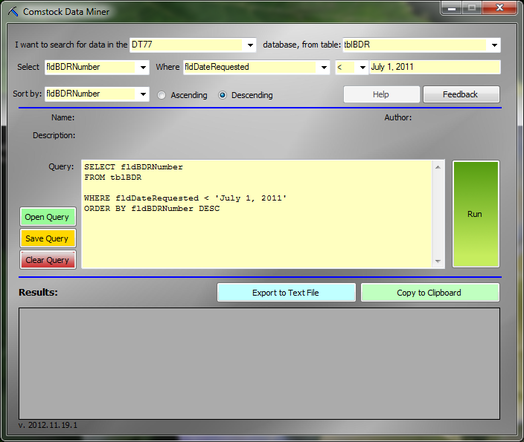
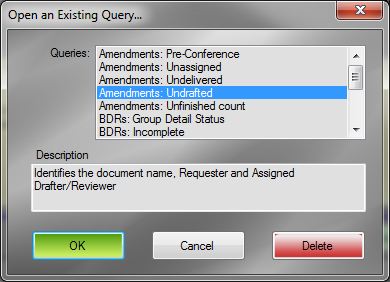
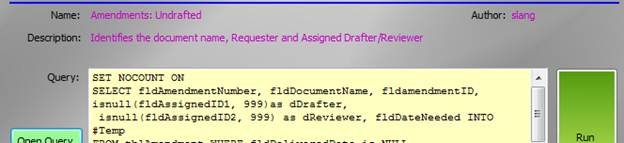
 RSS Feed
RSS Feed